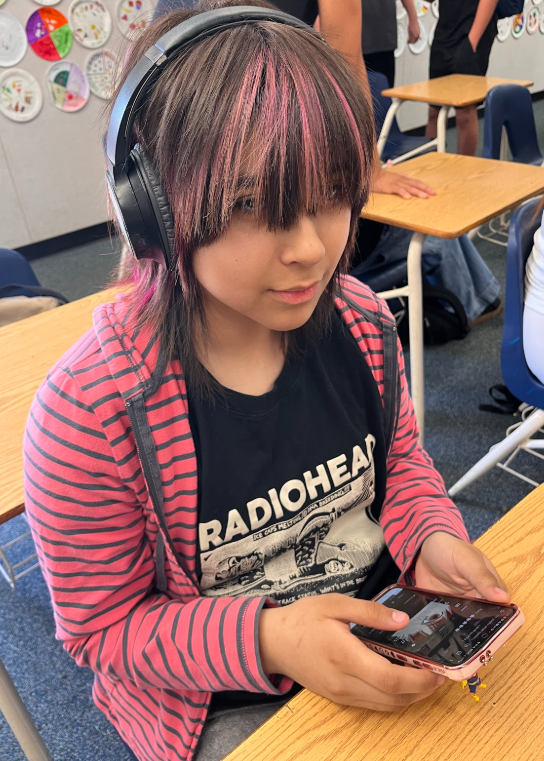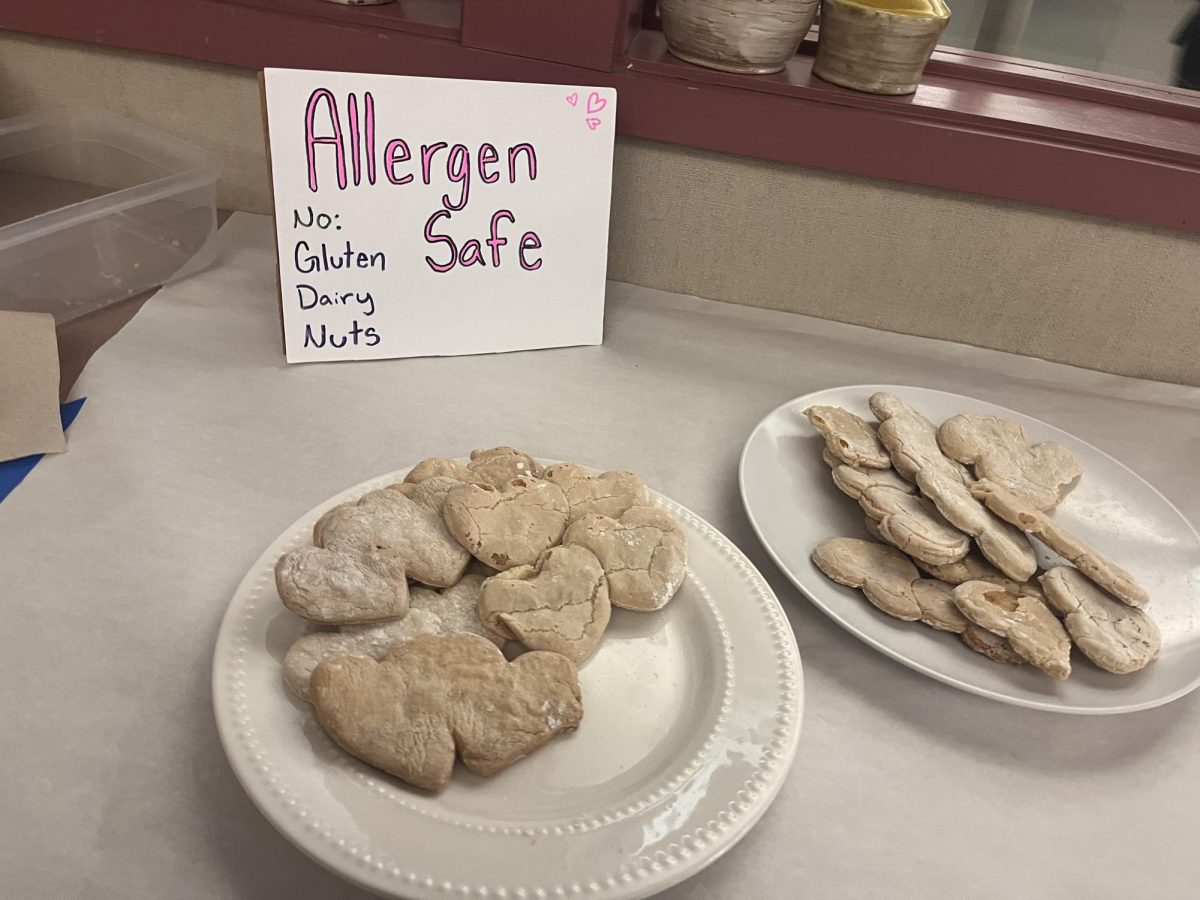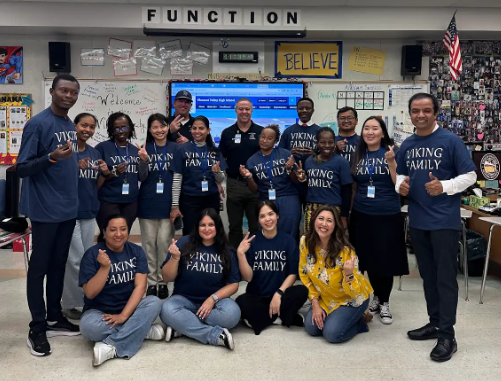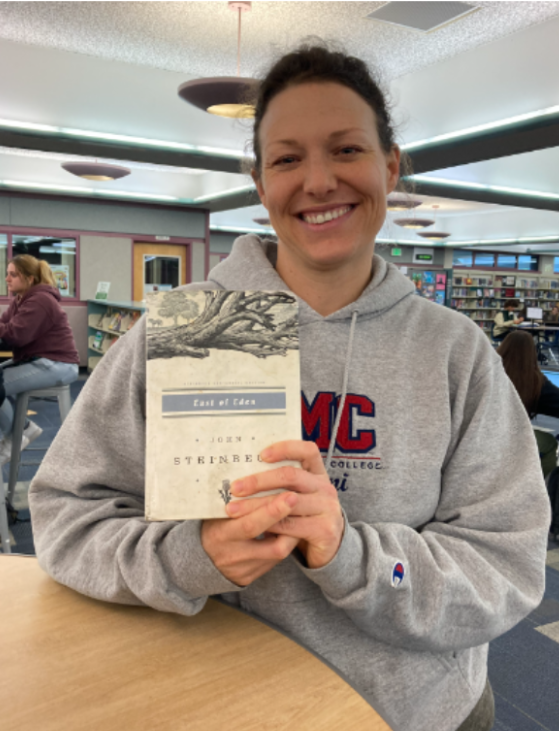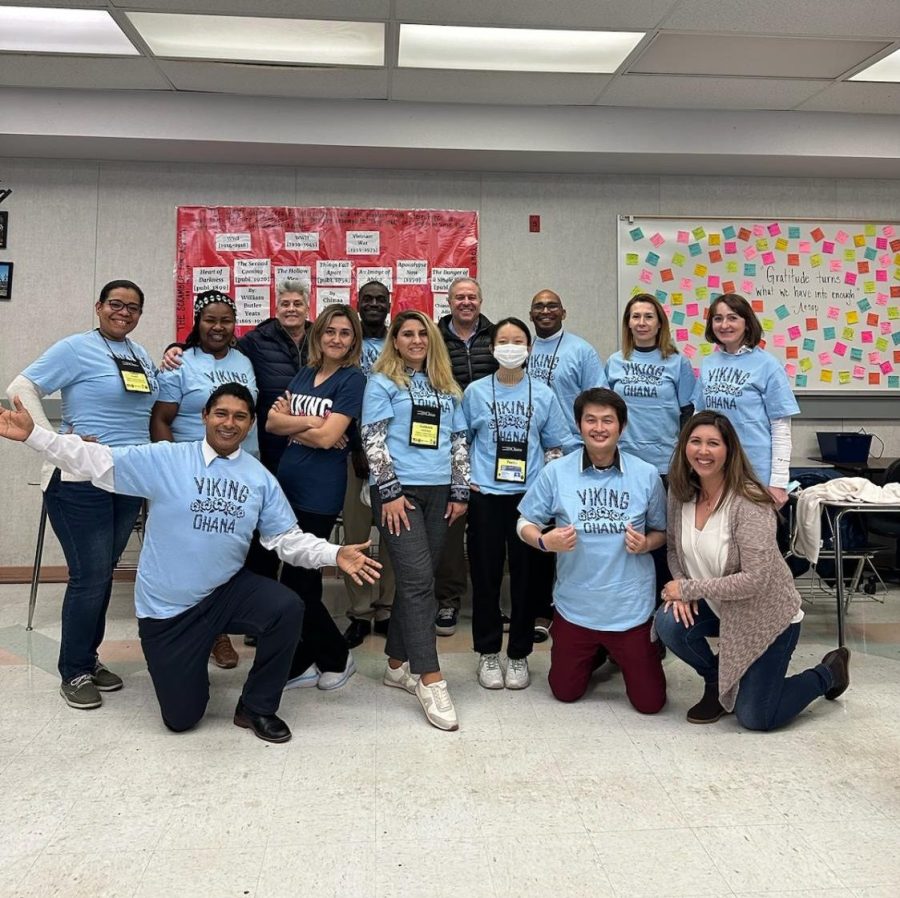Choose the right image size for online
Sample Staff Member, Writer
• August 9, 2021

Go long using the long-form option
Sample Staff Member, Staff Writer
• August 9, 2021

Completing the custom fields
Sample Student, Staff Writer
• August 9, 2021

Add a story to your site
Sample Student, Staff Writer
• August 9, 2021

Go beyond a single photo with slideshows
Sample Staff Member, Staff Writer
• August 9, 2021

Prepare your photos for online presentation
Sample Staff Member, Staff Writer
• August 9, 2021

Take your stories beyond the text
Sample Staff Member
• August 9, 2021

Use social media to increase readership
Sample Staff Member, Staff Writer
• August 9, 2021
Student Biography
August 9, 2021

Customize the look and feel of your site
Sample Student
• August 9, 2021

Create a custom header
Author, Writer
• August 9, 2021

Adding a featured image enhances each story
Sample Student, Sports Editor
• August 9, 2021
Load More Stories